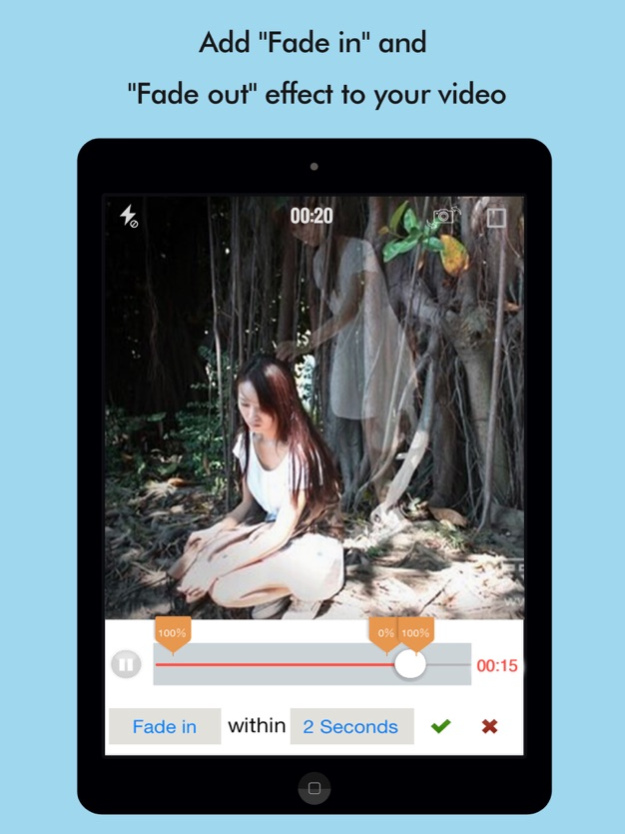Ghost Lens AR Pro Video Editor 2.3
Paid Version
Publisher Description
- Newly added the AR Ghost Effects, record your fun ghost video now!
- iPhone X and iOS 11 compatible.
- Newly added a lot of filters.
- Upgrade the community.
Ever wonder what look like when your spirit free itself from the body? Use Ghost Lens PRO to have an out-of-body experience and snap STUNNING video&photo to impress your instagram and snapchat follower. This app can change transparency of the video character and add “Fade in” and “Fade out” effect to your video&photo, so that you can make your “GHOST” looming in your video. It supports up to 60 minutes video recording. Not enough? You can also use this app to do much more things. For example:
- Clone your own ghost in video&photo.
- Apply filters&FX and adjust the filter Strength for Each Section of Video/Photo.
- Make illusion Video/Photo(Floating in the air, swap your body parts…)
- Easily make the photo&video collage and make square video and photo for instagram lover.
- Clips video editor, trim clips and arrange clips for each split screen so easy.
- Added 28 ghost stickers to make funny movie and picture.
- Add text to your video and photo, choose from 100+ Fonts.
- Add background music to your masterpiece and adjust the volume of your video collage.
How it works?
1. Select one layout.
2. Snap or load the first video/photo as background.
3. Snap or load another video/photo, change the Transparency of the video/photo character.
4. Add the alpha labels on the timeline to make "fade in" or "fade out" effect in your video.
5. Generate and share your masterpiece!
*FEATURES*
+ Make STUNNING video&photo.
+ Up to 60 minutes video recording.
+ Select from
◎ 80+ awesome adjustable layouts
◎ 120+ Video & Image filters
◎ beautiful square background to make square instagram video and photo.
+ HD Video recording, support 720p and 1080p video(only for iPhone 6 & 6 plus).
+ Support Landscape mode.
+ Clips video editor, trim clips and arrange clips for each split screen so easy.
+ Added 28 ghost stickers to make funny movie and picture.
+ Add text to your video and photo, choose from 100+ Fonts.
+ Load any video and photo from instagram for your creative works.
+ Importing your favorite music and set initial time of your music.
+ Pause and resume the video at any time.
+ Snap or upload video&photos from your library!
+ The built-in timer.
+ The ability to zoom each frame individually and move each video&image.
+ Undo feature.
+ Save your masterpiece to your library or share it with social media like Instagram, Snapchat, Facebook, Twitter, Tumblr, & Email.
+ Endless Possibilities!
Jan 15, 2018
Version 2.3
This app has been updated by Apple to display the Apple Watch app icon.
- Newly added the AR Ghost Effects, record your fun ghost video now!
- iPhone X and iOS 11 compatible.
- Newly added a lot of filters.
- Upgrade the community.
About Ghost Lens AR Pro Video Editor
Ghost Lens AR Pro Video Editor is a paid app for iOS published in the Screen Capture list of apps, part of Graphic Apps.
The company that develops Ghost Lens AR Pro Video Editor is Shenzhen Qianhai Happy Tour Network Technology Co., Ltd.. The latest version released by its developer is 2.3. This app was rated by 6 users of our site and has an average rating of 3.8.
To install Ghost Lens AR Pro Video Editor on your iOS device, just click the green Continue To App button above to start the installation process. The app is listed on our website since 2018-01-15 and was downloaded 356 times. We have already checked if the download link is safe, however for your own protection we recommend that you scan the downloaded app with your antivirus. Your antivirus may detect the Ghost Lens AR Pro Video Editor as malware if the download link is broken.
How to install Ghost Lens AR Pro Video Editor on your iOS device:
- Click on the Continue To App button on our website. This will redirect you to the App Store.
- Once the Ghost Lens AR Pro Video Editor is shown in the iTunes listing of your iOS device, you can start its download and installation. Tap on the GET button to the right of the app to start downloading it.
- If you are not logged-in the iOS appstore app, you'll be prompted for your your Apple ID and/or password.
- After Ghost Lens AR Pro Video Editor is downloaded, you'll see an INSTALL button to the right. Tap on it to start the actual installation of the iOS app.
- Once installation is finished you can tap on the OPEN button to start it. Its icon will also be added to your device home screen.